

The manage recurring invoices tab in the Invoices center, shown below, provides access to all invoice schedules entered in your ReceivablesPro system.
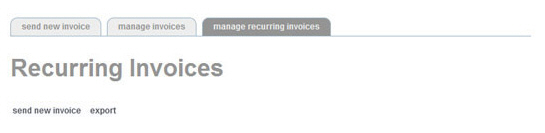
From the manage recurring invoices screen you can suspend and re-activate schedules, edit draft schedules, view and print schedule details as well as a list of invoices generated by each schedule, and export schedule details. You can also copy schedules for use with different customers, and filter schedule table views by customer, date and schedule status.
The following sections provide detailed instructions for performing these functions. You can click on the Next links, located at the bottom of each screen, to read through the entire section. Or click one of the links below to jump to a particular area of interest.
Next Sections