

Both one-time payments and recurring payment schedules are entered from the collect new payment tab in the Payments center. When you click the Payments button in side navigation, you are brought to the manage payments screen. You will need to select the collect new payment tab to enter a new payment. You can also select the “Collect Payment” Quick Link in side navigation to jump directly to the collect new payment screen.
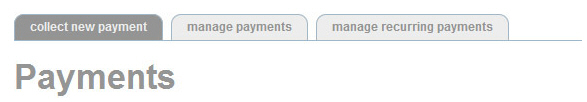
The basic steps for entering a payment are as follows:
Search for an existing customer or enter a new customer.
Enter payment details such as invoice number, PO number, and any custom field information. (Optional)
Enter payment information including amount, date, and/or schedule information.
Choose a payment method (either Credit Card or echeck (ACH)).
NOTE: Your account may not be configured for both payment types.
Select an existing payment account or enter a new one.
Select receipt and notification settings.
Submit the payment for processing.
The following sections provide detailed instructions on how to complete each step. You can click on the Next links, located at the bottom of each screen, to read through the entire section. Or click one of the links below to jump to a particular area of interest.
Next Sections