

ReceivablesPro supports USB Card readers as an entry mechanism for credit card transactions. Instead of selecting a customer and then typing card number and expiration date into the system, you can just swipe.
You can use the swipe function whether or not your credit card merchant account is configured for Retail (card present) transactions.
If your processing account is configured for Retail, track data from the credit card’s magnetic strip will be submitted for authorization and the swiped transaction will be processed as a card-present Retail transaction.
If your account is not configured for Retail, all transactions entered using a swiped card will be entered as MOTO, and track data will never be transmitted. The system will simply extract name, card number, and expiration date from the track data, use it to generate the transaction, and store it as if you had manually entered it.
All scheduled payments, whether part of recurring billing schedules, payment plan schedules, or a one-time payment for a future date, will be entered as MOTO, even if you swiped a card when entering them. This is because storing track data is prohibited by credit card processing rules, so the system cannot store this data to generate future payments.
A Billing Zip/Postal Code is required for all swiped credit cards. The Billing Zip/Postal Code attached to the selected Customer Record will be auto-filled in the field. Confirm with your customer that this is the zip code attached to the card. If it is not, or if the field is blank, you will need to enter the correct billing zip/postal code. The system requires that you do this in order to enable AVS verification to run for scheduled payments and for future non-swipe payments made using the saved credit card account. This ensures that you are charged the lowest possible processing rate for all transactions. (See Using AVS Match in Appendix A.)
You can identify swiped transactions processed as true card-present Retail transactions by looking at the transaction Details screen. The TRANSACTION TYPE field will indicate “SWIPE” for card-present Retail and “MOTO” for card not present MOTO, as shown below:
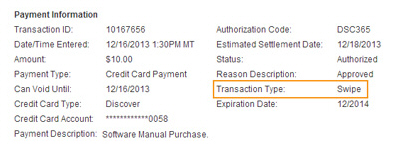
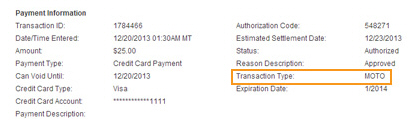
NOTE: If your account is not enabled for true Retail processing, all of your transactions will be designated as “MOTO” in reporting. This means that there is no way to differentiate between transactions for which you swiped a card and those that were hand keyed.
If your account is not currently configured for Retail processing, and you would like to add it, please contact your service provider for assistance.