

The Quick Menu provides access to all functional areas of the ReceivablesPro Mobile App.
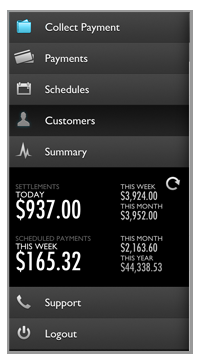
You can open the Quick Menu at any time by tapping the ![]() icon located at the top-left of most screens. You can also flick the current active screen to the right to reveal the Quick Menu.
icon located at the top-left of most screens. You can also flick the current active screen to the right to reveal the Quick Menu.
The Quick Menu links function as follows:
Collect Payment: Opens the Collect Payment screen without a customer active.
Payments: Opens the Payments screen with your most recent transactions listed first.
Schedules: Opens the Schedules screen will all of your active schedules listed.
Customers: Opens the Customer list in browse mode.
Summary: Opens the Summary screen which provides an overview of settled payments and upcoming scheduled payments.
Support: Opens the Support screen from which you can access this user guide and other support resources.
Logout: Logs you out of your current ReceivablesPro Mobile session.
Next Section: Collect Payment >