

Tap LOGOUT at the bottom of the Quick Menu to terminate your ReceivablesPro Mobile App session.
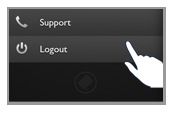
The Logout message asks you to confirm whether you want to end your session. Tap OK to logout, or tap Cancel to return to your Mobile App session.
NOTE: If you have toggled “ON” the Keep Me Logged In feature, logging out will reset that toggle to “OFF.” Tap it back “ON” the next time you log in, if you want to resume using that feature
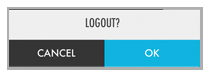
After being successfully logged out, you are returned to the ReceivablesPro Mobile App login screen.
Next Section: Using ReceivablesPro Mobile for Android >