

Late Payment Fees are taken into account for all system reporting, and values in Dashboard charts and in the Invoices table are dynamically updated to include penalty fees when they are triggered.
The following three Dashboard charts update to take
penalties into account:
The Invoiced this month dollar value dynamically updates to add penalty fees when they trigger for invoices sent in the current month.
The Paid portion of the bar chart reflects the actual dollar amount paid, including any penalty fees that were applied to the invoice.
The
Past Due portion of the
bar chart dynamically updates to add penalty fees when they trigger.
NOTE: By definition penalty fees
can only be applied to invoices with a Status of “Past Due” so
they will never be included in the Unpaid portion of the bar chart.
The linked dollar value at the top of the table dynamically updates to add penalty fees when they trigger.
The Balance column dynamically updates to add penalty fees when they trigger.
The
Past Due section of this
chart dynamically updates to add penalty fees when they trigger.
NOTE: By definition penalty fees
can only be applied to invoices with a Status of “Past Due” so
they will never be included in the Unpaid section of the chart.
The Invoices table,
on the manage invoices tab,
uses the Amount, Incentive/Penalty
and Balance columns
to clearly indicate when penalties are applied to a Past Due invoice.
NOTE: Penalties are typically applied a number
of days after an invoice becomes “Past Due” so it is possible to have
an invoice with a “Past Due” Status and a penalty fee that does not yet
appear in the table, as in the highlighted row below..
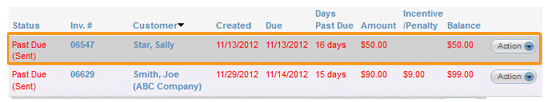
The following logic is used to determine penalty values in the Invoices table:
The Amount column will always display the base Total Due for the invoice, without taking any penalties into account.
If the invoice Status is “Past Due” and a penalty has been triggered, the value of the penalty will appear as a positive dollar amount in the Incentive/Penalty column, and the Balance will equal the Amount plus the penalty fee.
If the invoice Status is “Paid” and it was paid after a penalty fee triggered, the value of the penalty will appear as a positive dollar amount in the Incentive/Penalty column, and the Balance will equal zero.
If no penalty has been applied to the invoice, or if the penalty trigger date has not yet passed, the Incentive/Penalty column will be blank.
For example, if an invoice has a $9 penalty for remaining unpaid for 5 days after the due date, the following will occur:
When the invoice is sent on August 14:
Amount = $90.00
Incentive/Penalty = {Blank}
Balance = $90.00.
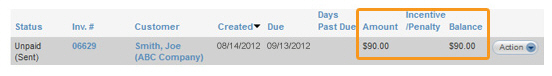
If the invoice remains unpaid on September 14 it becomes Past Due, but the penalty has not yet triggered:
Amount = $90.00
Incentive/Penalty = {Blank}
Balance = $90.00
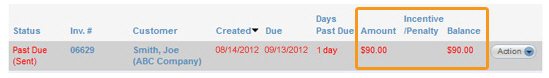
If the invoice remains unpaid (Status = “Past Due”) on September 19 after the grace period ends:
Amount = $90.00
Incentive/Penalty = $9.00
Balance = $99.00
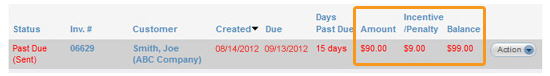
If the invoice is paid on September 20 and the $9 penalty is applied:
Amount = $90.00
Incentive/Penalty = $9.00
Balance = $0.00
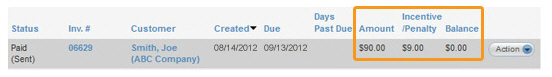
|
REPORTING ON LATE PAYMENT FEES COLLECTED
|
Next Section: Managing Invoices >