

Early Payment Incentives are taken into account for all system reporting, and values in Dashboard charts and in the Invoices table are dynamically updated to reflect when discounts are active and when they expire.
The following two Dashboard charts update to take
incentives into account:
The Invoiced this month dollar value dynamically updates to subtract discounts when they are available and add them back if they expire prior to the invoice being paid.
The Unpaid portion of the bar chart dynamically updates to subtract discounts when they are available and add them back if they expire while the invoice is still unpaid.
The Paid portion of the bar chart reflects the actual dollar amount paid, including any incentives that were actually applied to the invoice.
The Unpaid section of this chart dynamically updates to subtract discounts when they are available and add them back if they expire while the invoice remains unpaid.
The Invoices table, on the manage invoices tab, uses the Amount, Incentive/Penalty and Balance columns to clearly indicate how incentives are currently applied to any individual invoice.
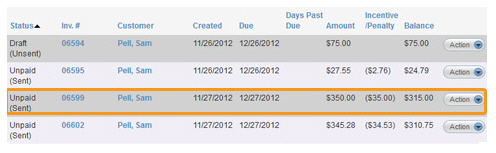
The following logic is used to determine incentive values in the Invoices table:
The Amount column will always display the base Total Due for the invoice, without taking any incentives into account.
If the invoice Status is “Unpaid” and an incentive is active, the value of the incentive will appear as a negative dollar amount in the Incentive/Penalty column, and the Balance will equal the Amount minus the Incentive.
If the invoice Status is “Paid” and it was paid during the incentive period, the value of the incentive will appear as a negative dollar amount in the Incentive/Penalty column, and the Balance will equal zero.
If no incentive has been applied to the invoice, or if the incentive period has expired (and there are no penalties applied to the invoice), the Incentive/Penalty column will be blank.
For example, if an invoice for $90 is due on December 27, and has a $9 incentive for payment more than 10 days early, the Invoices table will display as follows:
When the invoice is sent on November 27:
Amount = $90
Incentive/Penalty = ($9.00)
Balance = $81.00
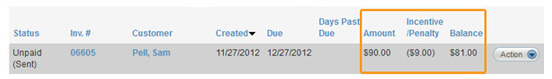
If the invoice paid on November 27 and the $10 discount is applied:
Amount = $90.00
Incentive/Penalty = ($9.00)
Balance =
$0.00
NOTE: When you export the Invoices
table, there will be a $10 entry in the Discount column.
(See Exporting Invoice History for instructions on how to export the
Invoices table.)
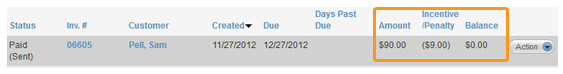
If the invoice remains unpaid on December 17 (when the incentive period expires):
Amount = $90
Incentive/Penalty = {blank}
Balance
= $90.00
NOTE: This is the same table view
you would see if there were no incentive programmed for the invoice
at all.
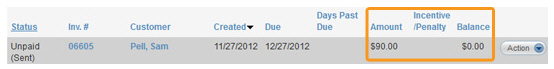
|
REPORTING ON INCENTIVES PROVIDED
|