

When you configure an Early Payment Incentive for an invoice, a line is added to the bottom of the invoice that is emailed to your customer to inform them of the incentive.
During the incentive
period, all emails, .pdf invoices, and online invoice views will contain
a call to action box prompting your customer to pay early to take advantage
of the discount, as shown in the sample email below.
NOTE: For percentage based incentives, both
the percentage and the actual dollar amount will be shown. For flat rate
incentives, the dollar amount deduction will be shown.
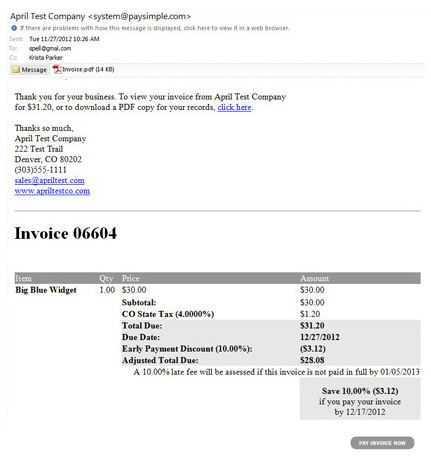
Once the incentive period has expired (the incentive is no longer available), the call to action box will be replaced with a terms line that informs the customer (and documents for your records) that an incentive was available but that they did not take advantage of it. Hopefully that will remind customers to pay early and take advantage of incentives on the next invoice.
The incentive terms line will also be shown on all
system views of the invoice, as well as on print invoices, regardless
of whether or not the incentive period is currently active.
NOTE: The call to action box will never be
included on print or system views of the invoice.
A sample of an invoice with an incentive terms line is shown below.
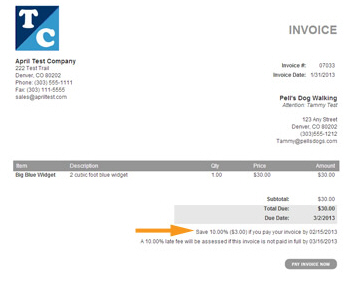
If an invoice is viewed, either by your customer
online or by using the system invoice “View” function, during the incentive
period an additional line is added under the main Total
Due line for the applicable discount and an Adjusted
Total Due line is added that takes the discount into account.
When the incentive period ends, these lines are removed.
NOTE: The incentive is also removed if a
partial payment is recorded for the invoice. (Incentives can only be applied
to invoices paid in full.)
In the example below, the invoice is programmed for a 10 percent incentive discount if it is paid more than 15 days in advance of the Due Date of September 8. The first view on August 15 includes an adjustment for the Early Payment Incentive. The second view on September 1 removes the incentive section.

When
your customer views the invoice in payment mode, the Adjusted
Total Due is used to determine the Full
amount value in the Amount
to pay section, as shown below.
NOTE: As making a partial payment will remove
the incentive from the invoice, there is a warning next to the Partial amount field informing the customer of this
consequence. (It only appears if you have configured your system to accept
partial payments. See Invoice Settings in Chapter 8 for instructions for enabling and disabling
partial invoice payments.)
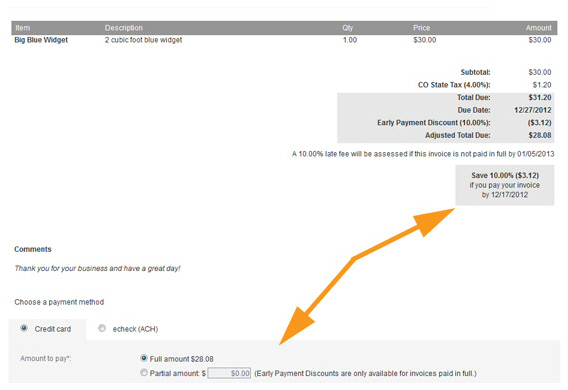
NOTE: You will also see this reminder note if an incentive is applicable when you use the system to process an invoice payment from the Collect Payment screen (see Processing Payments for Specific Invoices) and when you mark the invoice as paid (see Marking Invoices as Paid).