

In addition to manually entering customers, one-time payments, recurring payment schedules, and invoice list items, ReceivablesPro provides an import feature which allows you to import batch files of multiple customers, payments, payment schedules, and items at once.
Using the import feature is a fast and easy way to import a customer database and items catalog into ReceivablesPro so you can get up and running quickly. It is also a good way to integrate ReceivablesPro with external customer management programs. For example, if you have a separate database that you use t manage time-sheets for consulting projects, you could export your list of outstanding balances and import them into ReceivablesPro for payment processing.
|
Currently ReceivablesPro supports only U.S. and Canadian addresses. You cannot import customers with addresses in any other country. However, you can import a customer without including an address. |
The Import Center is accessed via the import center tab in the Settings section of ReceivablesProor via the “import” links found on the manage payments, manage recurring payments, manage customers, and manage list items screens.
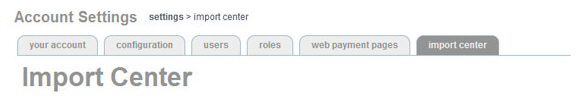
The following sections provide detailed information about the types of imports you can perform, how to prepare your files, how to import the files, and how to track progress and troubleshoot imports from the Import Center dashboard. You can click on the Next links, located at the bottom of each screen, to read through the entire section. Or click one of the links below to jump to a particular area of interest.
Next Sections