

To access reporting, click Reports in the side navigation bar. When you do this, the center will open to the Reports dashboard, as shown:
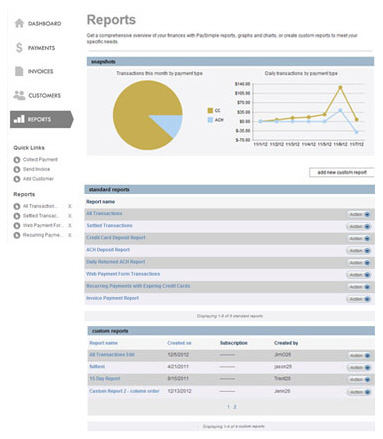
The dashboard contains three sections: snapshots, standard reports, and custom reports, each of which is described in detail in the following sections. You can click on the Next links, located at the bottom of each screen, to read through the entire section. Or click one of the links below to jump to a particular area of interest.
Next Sections