

The standard reports table contains the eight standard reports available in ReceivablesPro. You cannot add standard reports to this table or edit the reports.
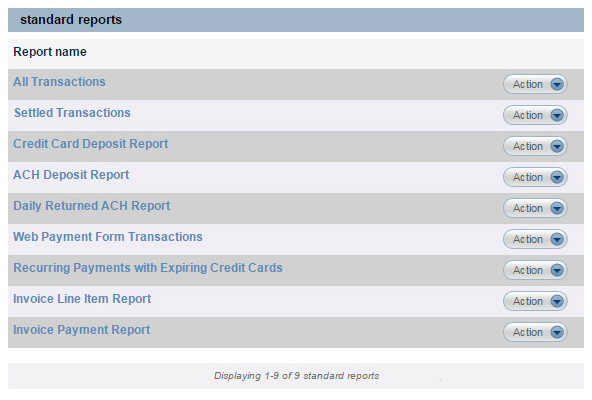
The first column of the table contains the linked Report name. Click the linked Report name to open the report. Once the report is open, you can view and sort the data, as well as export it. (See Standard Reports below for details on each standard report.)
You can add a Reports Quick Link for a standard report by clicking the “Add Quick Link” link in the Action button menu. (See Reports Quick Links for instructions.)
NOTE: Some Standard reports are included in the Reports Quick Link list by default. If you remove one from the list, you can use the add Action to restore it.
You can also clone a standard report for use as the basis of a new custom report by clicking the “Clone” link in the Action button menu. (See Cloning Standard Reports below for instructions.)
NOTE: Only the ALL Transactions and Settled Transactions reports can be cloned.