

Use this report to create a list of all of the ACH chargebacks in your account.
For an ACH transaction, it is considered to be a chargeback if the transaction was not properly authorized, or if your customer tells the bank that the transaction was not authorized. When you include the “Reason Description” field in your reports, you will be able to see why an ACH transaction is a chargeback. The most common reason is “R10 Customer Claims Not Authorized,” which means that the customer told the bank that you were not authorized to process the transaction. When this happens, your ACH processor debits your account for the amount of the transaction if you have already received funds for it. You will also be assessed an ACH chargeback fee by ReceivablesPro. (See Appendix B: ACH Chargeback Return Codes for a complete list of all chargeback return codes, their definitions, and a suggestion for what you should do next.)
NOTE: The Daily Returned ACH Report standard report contains basic information about all types of returned ACH transactions based on return date. You can use this custom reporting option to look only at ACH transactions returned as Chargebacks, to report based on enter date or settle date, and to include fields that the standard report does not.
To create a chargeback
transaction report, follow the steps for Creating Custom Reports described
above, and use the following filters: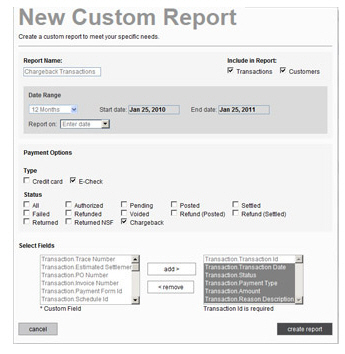
Check both the Transactions and the Customers checkboxes in the Include in Report section.
Set the Date Range filters to a preset range, or enter a custom Start date and End date.
In the Payment Options Type section, check the “E-Check” box.
In the Payment Options Status section, check only Chargeback.
Suggested fields to add:
Transaction.Transaction ID
Transaction.Transaction Date
Transaction.Status
Transaction.Reason Description
Transaction.Payment Type
Transaction.Amount
Transaction.Estimated SettleDate
Transaction.Invoice Number
Transaction.Schedule Id
Customer.Customer ID
Customer.Account Number
Customer.Company
Customer.First Name
Customer.Last Name
Customer.Billing City
Customer.Billing State
Customer.Phone 1
Customer.Email