

After successfully importing a Customer batch file, you will see your file in one of the Import Center tables. (See Import Center Dashboard in Chapter 8 for details on this screen.)
IMPORTS QUEUED FOR PROCESSING: If your file is in this table, it is waiting to be processed. Check back later for a final status.
IMPORTS NEEDING ATTENTION: All or part of the file has been processed. Click the “View Errors” link to view problems. (See Troubleshooting Import Batch Errors in Chapter 8 for how to troubleshoot “Needs Attention” batches.)
PROCESSING IMPORTS: Your file is currently being processed by the system.
COMPLETED IMPORTS (shown below): Your file has been processed by the system and all rows were successfully imported and all customers were added.
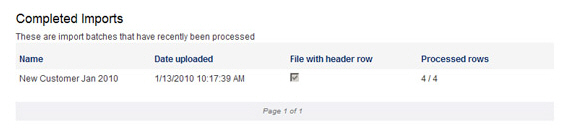
If your import was successful, all of the customers just imported will now be available for collecting payments and sending invoices.
Next Section: Using the Customer ID >