

When invoice payments are made, online by your customers or entered by you or your staff using the “collect a payment now” link, you can view those payments in the manage payments screen. (See Processing Payments for Specific Invoices above.)
The invoice number for each payment is shown in the Invoice # column, as shown below:
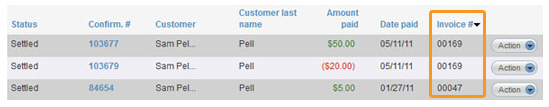
NOTE: Payments can be entered without an invoice number. Any payment made to discharge a ReceivablesPro invoice will always record the invoice number, which will be displayed in the Invoice # column in the Invoices table.
You can also use the Invoice Payments Report to view details on all system invoice payments (not including “mark as paid” payments). If you allow guest payments for invoices, this report is the perfect way to match up the Customer Record to which the invoice was sent with the Customer Record to which the guest payment is attached. (See Invoice Payment Report in Chapter 7 for more information about this standard report.)