

To help make invoice entry easier, ReceivablesPro provides the ability to copy the Goods and Services, Payment Terms, Incentive/Penalty, Discount and Note for customer from an existing invoice into a new invoice. This should help you eliminate duplicate data entry if you often send the same or similar invoices to different customers.
Go to the manage invoices tab, and locate the invoice you want to duplicate.
Click the Action button, then click the “Copy invoice” link as shown below:
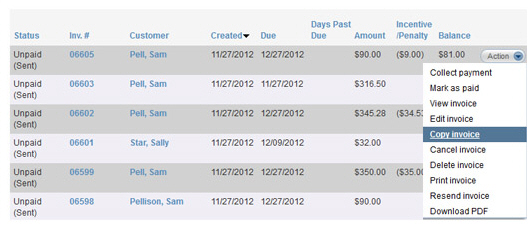
The send new invoice screen opens with the Goods and Services, Payment Terms, Incentive, Penalty, Discount and Note for customer sections auto-filled with values from the invoice you selected.
In the Customer field, search for
and load the customer to whom you want to send the new invoice or
enter a new customer. (See
Loading and Entering Customers for New Invoices
and Schedules above for how to do this.)
NOTE: You can load the same customer
to whom the original invoice was sent, or a different customer.
Customize this invoice by making changes to any of the fields, Line Items, Payment Terms, Incentive, Penalty, Discount or Notes. (See Entering One-time Invoices above.)
Click the “send invoice” button to save and email the invoice.