

You can print any invoice you enter in ReceivablesPro except for one that has been cancelled (status= “cancelled”).
Printed invoices can be used for record keeping,
or if you want to mail a paper invoice yourself to your customer instead
of emailing the invoice.
NOTE: Printed invoices are designed so that
they can be folded and mailed in a standard #10 window envelope.
|
Always
include a website address on your printed invoices that tells
customers where they can access your Customer Portal.
|
To print an invoice:
Locate the invoice you want to print in the Invoices table.
Click the Action button then click the “Print invoice” link.
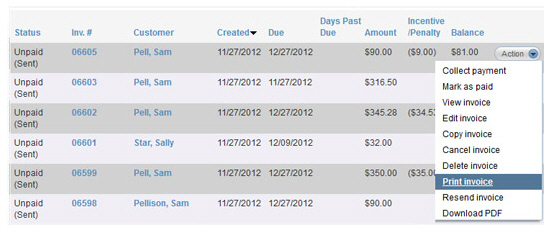
A new browser window will open with a preview of the invoice on screen, and the system will call up your default printer.
Change printers if desired, and click the “Print” button to print the invoice or the “cancel” button if you decide not to print.
Close the print window when you’re done printing the invoice.