

From the Invoices center you can enter new invoices, as well as enter new recurring invoice schedules, and create invoice Line Items and item lists. Your complete invoice history is accessible from the manage invoices tab, and your complete list of invoice schedules is accessible from the manage recurring invoices tab. Printing, resending, editing and canceling invoices is done from this center, as well as individual invoice and invoice schedule management.
When you click the
“Invoices” button in side navigation, you will be taken to the manage
invoices tab, as shown below:
NOTE: The table will be empty, as in the
screen capture below, until you send your first invoice.
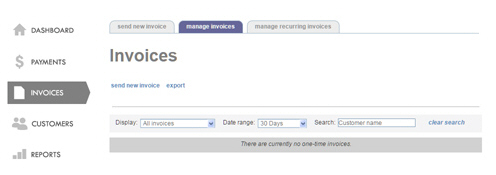
If you want to send an invoice, use the “Send Invoice” Quick Link to go directly to the send new invoice screen.
The following sections describe each function available from the Invoices center in detail. You can click on the Next links, located at the bottom of each screen, to read through the entire section. Or click one of the links below to jump to a particular area of interest.
Next Sections