

As part of creating invoices in ReceivablesPro you enter Line Items in the Goods and Services section of the invoice. There are three components to a Line Item: the List item, the quantity, and up to two taxes.
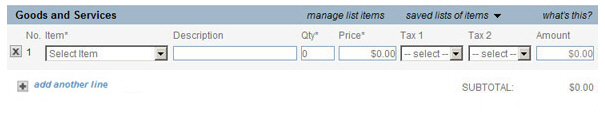
You can enter Line Items individually when you create an invoice or invoice schedule, or you can retrieve a saved list of Line Items—which is particularly useful if you often send similar invoices to multiple customers. In addition to manually entering items, you can import your Items List into ReceivablesPro.
The following sections walk you through each of these tasks. You can click on the Next links, located at the bottom of each screen, to read through the entire section. Or click one of the links below to jump to a particular area of interest.
Next Sections