

If customers have already enrolled in Customer Portal, they simply enter their User ID and Password, and click the “log in” button to access and pay the invoice in Customer Portal.
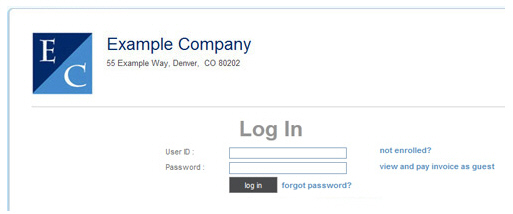
If customers do not have Customer Portal accounts, they can click the “not enrolled?” link on the log-in page, and then follow the steps in the Customer Enrollment in Customer Portal section to set up accounts.
Once enrolled, a customer can pay the invoice using the steps described in Paying Invoices in Customer Portal .
Next Section: Paying Invoices Without a Customer Portal Account >