

The Account Access screen enables you to change your password at any time. It also enables you to manage your security questions. When security questions are set, you are able to re-set your own password from the log-in screen if you forget it. Security questions are also used to validate your identity if you login from an unrecognized IP address, and they are used by customer care to validate your identity when you call to request assistance.
The account access screen is accessed by clicking the “account access” link in the ADDITIONAL OPTIONS section of the Settings--> Configuration screen.
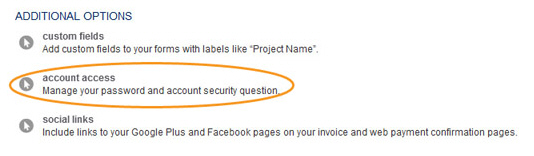
For users assigned the standard User role, or assigned any custom role that does not provide access to the Settings center, an “Account Access” link will be placed in top-navigation.
When you click this link the main Account Access screen opens, as shown below:
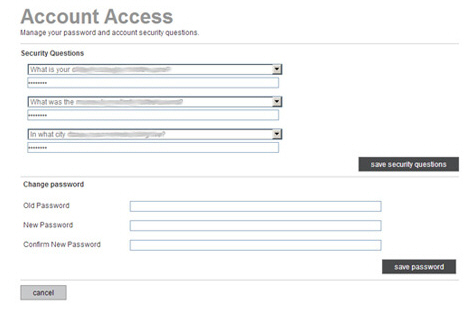
The top section is used to manage security questions, and the bottom section is used to manage your password.
The following sections provide detailed instructions on managing your security questions and changing your password. You can click on the Next links, located at the bottom of each screen, to read through the entire section. Or click one of the links below to jump to a particular area of interest.
Next Sections