

Use this configuration to create a report containing all of the credit card transactions processed in your ReceivablesPro account for any given date range. The Credit Card Deposit Report contains basic information about your credit card transactions based on settle date. You can use this custom reporting option to look at credit card transactions based on enter date, and to include fields that the standard report does not.
To create a credit
card transaction report, follow the steps for Creating Custom Reports described
above, and use the following filters: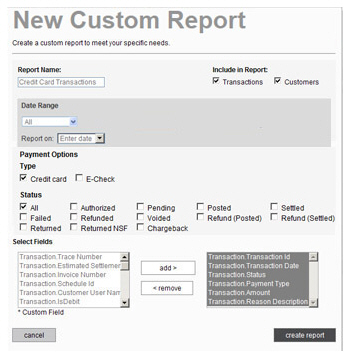
Check both the Transactions and the Customers checkboxes in the Include in Report section.
Set the Date Range filters to “all,” select a rolling date range, or enter a custom Start date and End date. Then select whether you want to Report on transactions by “Enter date” or “Settle date.”
In the Payment Options section, check only the Credit card box in the Type section.
In the Payment Options section, check the All box under Status.
Suggested fields to add to the report:
Transaction.Transaction ID
Transaction.Transaction Date
Transaction.Status
Transaction.Payment Type
Transaction.Amount
Transaction.Masked CC Number
Transaction.Estimated Settle Date
Transaction.Actual Settlement Date
Transaction.Invoice Number
Transaction.Schedule Id
Customer.Customer ID
Customer.Account Number
Customer.Company
Customer.First Name
Customer.Last Name
Customer.Billing City
Customer.Billing State
Customer.Phone 1
Customer.Email