

In order to access Customer Portal, or to login and retrieve stored information for web payment pages, your customers must have a User ID and Password for ReceivablesPro.
The first time a customer attempts to access your Customer Portal they will be asked to create a User ID and a password. Once they do this, you will see the User ID chosen by your customer on the View Customer Details screen.
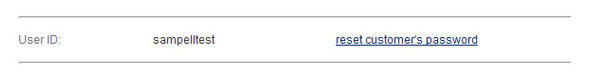
Once your customer has chosen a User ID it cannot be changed, by either you or the customer.
When you delete a customer (see Deleting A Customer) you remove all access to Customer Portal.