

In some cases the Invoice Status will be "Paid (Partial)" or "Past Due" when the Balance Due is $0. This is particularly common when you use the Zero Balance function, but also occurs in other situations where invoices are edited after partial payments, or when payments fail, are returned, or are voided.
When you use the Mark as Paid function for any invoice with a $0 Balance Due, the modal will appear with a $0.00 amount as follows:
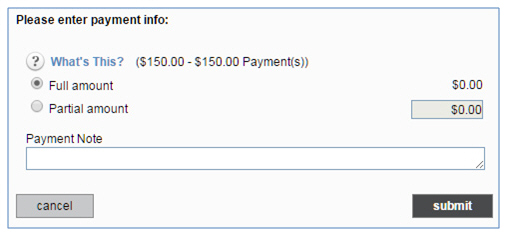
Leave the Full amount radio button selected and click the "submit" button. The modal closes and you are returned to the Invoices table with a confirmation message indicating that the invoice Status is now "Paid."
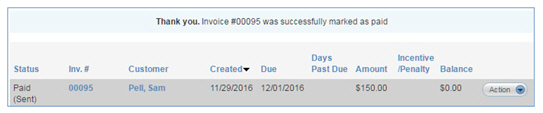
|
If you attempt to use the Mark as Paid function on an invoice with a negative Balance Due the system will error. If your invoice has a negative Balance Due use the Zero Balance function first, then use the Mark as Paid function to set the invoice Status to "Paid." (See Setting Invoice Balance to $0.) |