

If your invoice has a negative Balance Due, the "zero balance" link appears in the Actions line at the top of the invoice. Clicking the “zero balance” link sets the Payments Made value to the Total Due value, and sets the Balance Due to $0. The function is illustrated below:
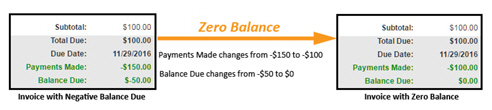
See Using Zero Balance for detailed instructions.