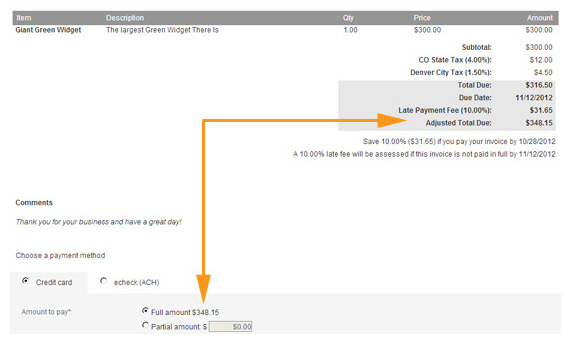When you configure a Late Payment Fee for an invoice, a line is added to the bottom of the invoice that is emailedto your customer to inform them of the penalty, as shown below. This line is also included on the .pdf version of the invoice included in the invoice email, and in the .pdf view of the invoice available from the manage invoices screen.
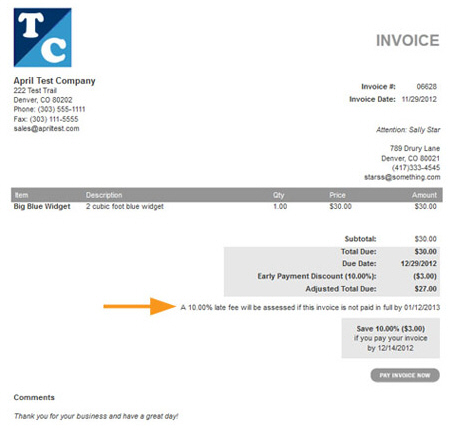
After the penalty trigger date, all invoice views will include an additional line under the main Total Due line for the applicable penalty fee and an Adjusted Total Due that takes the penalty into account.
In the example below, the invoice is programmed for a 10% penalty fee if it is paid more than 5 days after the Due Date of September 9. The first view on August 15 shows the invoice as penalty free. The second view on September 15 adds the penalty fee.

When your customer
views the invoice in payment mode, the Adjusted
Total Due is used to determine the Full
amount value in the Amount
to pay section, as shown below.
NOTE: The Adjusted
Total Due is also used to populate
the Amount field when you use the system to process
an invoice payment from the Collect
Payment screen (see Processing Payments for Specific Invoices).