

Once you have installed the swiper, you can use it for entering credit card accounts for one-time payments and payment schedules (iOS only).
When swiping a card, the magnetic strip should always be inserted into the swiper and be facing the back side of the swiper (the side without the ReceivablesPro logo), as shown below.

If you attempt to swipe with the card facing backwards, or without placing the magnetic strip into the card swipe device, it will not work.

When you swipe the card using the iOS App a masked version of the card number (first 6 and last 4 digits) will be displayed in the active payment account field, with the card expiration date below it, as shown.
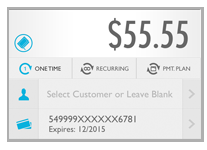
When you swipe the card using the Android App the a masked version of the card number (first 6 and last 4 digits) will be displayed next to an icon for the card type, and the expiration date will be indicted to the right of the card number, as shown.
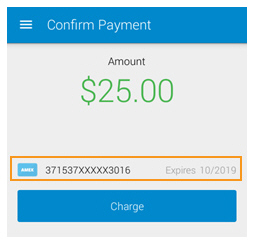
This information, along with the customer name on the card, and the track data if your account is enabled for Retail (card present) processing, is held in temporary memory while you complete the transaction. If a Customer Record does not yet exist, the customer name, credit card number, and expiration date are stored to create it.
NOTE: The system checks to see whether it has already stored the swiped card before saving so that you do not get duplicate accounts saved for the Customer.
For the iOS app only, if the system locates the stored card number, and if it is attached to one or more Customer Records, you are asked to select the one you would like to use for the transaction.
NOTE: This may happen if your customer makes multiple online payments without logging in or if two people have cards on the same account.
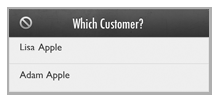
Once a credit card account number is stored with a Customer Record you can use that credit card account to process future payments without having to swipe it again.
NOTE: If your system is enabled for Retail (card present) processing, you should always swipe the card when possible because you will pay less to process the transaction than you would if you used the saved card record.