

Web Payment Pages enable customers to make payments to you online. You can create them with a fixed payment amount, with a drop-down box customers use to select one of several pre-programmed amounts, or with an open payment amount.
A Web Payment Page is comprised of three components: a login screen, a payment form screen, and a confirmation screen. All are configured in the New Payment Page Template screen.
A default Web Payment Page is created when your ReceivablesPro account is enabled. This is a one-time payment form that uses your color palette and contact information. You can use it as is, or make changes as required. (See The Default Web Payment Page below for detailed information.)
The WEB PAYMENT PAGE TEMPLATES table, located at the top of the Web Payment Pages dashboard, provides a list of all Web Payment Pages created in your account.
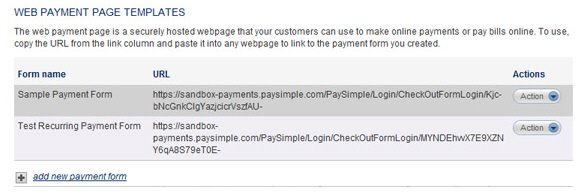
The table contains the following columns, none of which are sortable:
Form name-- The name assigned to the Web Payment Page.
URL-- The url that links to your Web Payment Page. You can copy this and paste it in any web page or email.
Actions-- This menu provides access to previewing, editing and deleting Web Payment Pages.
The following sections detail how to add, preview, link, edit and delete Web Payment Pages.