

Credit Card processing rules require that all transactions be authorized by the customer, and that you be able to show proof of authorization upon demand. Additionally, the receipt which your customer signs must include your return, exchange and refund policy as well as any other terms of sale applicable to the transaction.
If your terms are not present on the signed receipt for a swiped transaction, even if they were disclosed in some other way, it is assumed that the customer was not informed of them at the time of sale. If the customer initiates a chargeback, you cannot rely on any other method of disclosure to argue against the chargeback. Conversely, in the case of a chargeback the customer will be held to the terms printed on the receipt they signed-- and they will lose the chargeback case if they did not comply with those terms, or if they are requesting a refund that is not permitted by those terms.
The Swipe Transaction Settings screen is used to enter your company’s Terms of Sale for card-present transactions. General default text that could be applicable to most businesses is seated in the field by default. Be sure to review this text, and make and required modifications for your particular business, as you will be held to the Terms printed on the Receipt.
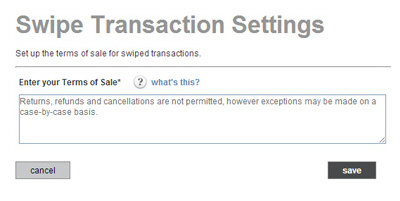
To edit the Terms of Sale, make changes and additions in the box and then click the “save” button. Your text is saved, and you are returned to the main Configuration screen.
The text entered here is included at the bottom of the email Card Present Credit Card Payment Receipt and the Card Present Credit Card Refund Receipt. (See Email Preferences and Templates for instructions on how to view and edit email templates). It is also included under the signature line on the swipe payment receipt, as shown below:
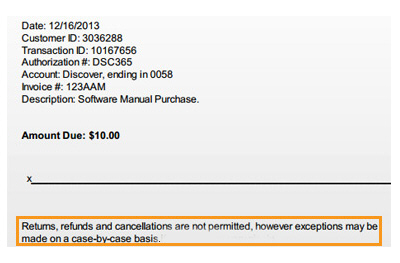
See Appendix A: Swiped Transaction Settings for detailed information on authorizing swiped credit card transactions.
|
The
“Print Receipt” function is available on all Transaction
Details screens, not just those for swiped credit
card transactions. Thus, you can use this function to print a
receipt and obtain an authorization signature for ANY type of
transaction. |