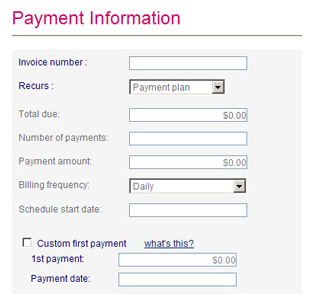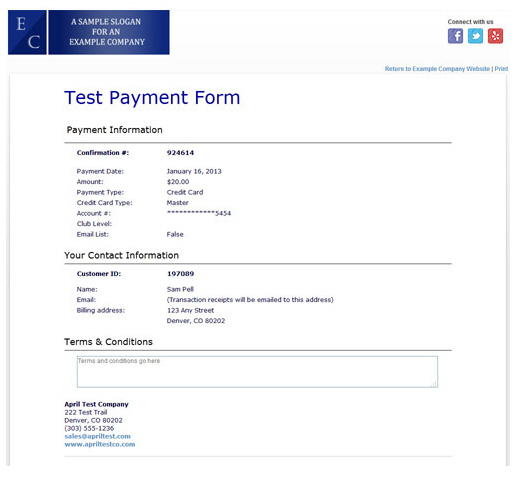When your customers access a Web Payment Page, the first thing they see is the login screen. Next they see either a One-time Payment form, a Bill Payment Form, or a Payment Plan Payment form. Once the form is submitted, an on-screen confirmation page provides a confirmation number for the transaction or schedule, and can be printed as a receipt. View samples of each type of screen below:
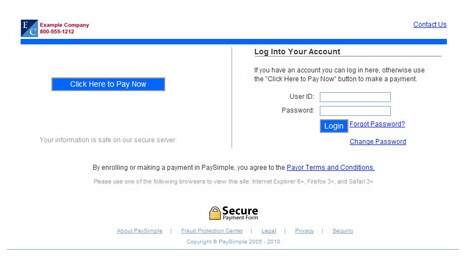
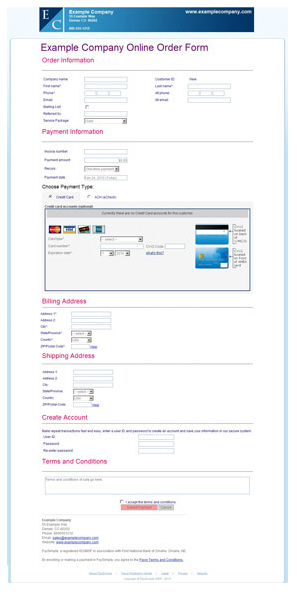
When customers select “Recurring Billing” from the Recurs drop-down box, the Payment Information section looks like this:
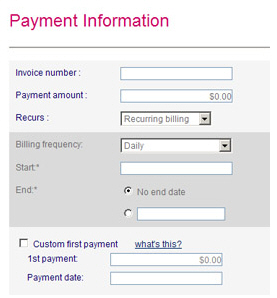
When customers select “Payment Plan” from the Recurs drop-down box, the Payment Information section looks like this: