

You can delete any Web Payment Button. When you delete a button it is no longer shown in the WEB PAYMENT BUTTONS table. However, it will continue to function properly as long as the linked Web Payment Page is still active.
Follow the steps below to delete a Web Payment Button:
Locate the button you want to delete in the WEB PAYMENT BUTTONS table on the Web Payment Pages dashboard.
Click the Action button, then click the “Delete” link.
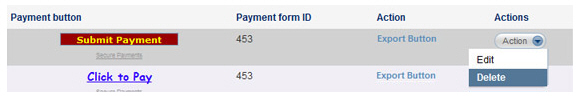
A pop-up window appears asking you to confirm the delete. Click “yes” to delete, or “no” to leave the button as is.
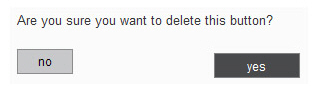
You are returned to the WEB PAYMENT BUTTONS table, and the button you just deleted will no longer be in the table.