

You can delete any custom role you have added to ReceivablesPro, as long as there are no users currently assigned to it. To delete a role to which users are assigned, first assign those users to a different role, then delete the original role. (See Assign Roles above.)
NOTE: Built-in roles cannot be deleted.
Follow the steps below to delete a custom role.
Locate the role you want to delete in the Role Management table.
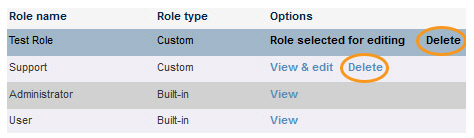
Click the “Delete” link for the role you want to delete.
A pop-up window appears asking you to confirm the delete. Click “yes” to delete the role, or “no” to leave it as is.
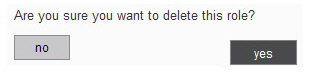
If the role is currently assigned to a user, you will see an error message as shown below. Click “OK” to close the error message, assign a new role to any users assigned to the role you want to delete, and start the delete process again.
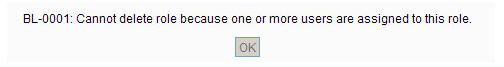
If there are no users assigned to the role, it will be successfully deleted, and you are returned to the Role Management screen.
The role you just deleted will no longer appear in the Role Management table.
Next Section: Web Payment Pages >