

You can export custom reports in Excel, .csv (comma delimited text), or Adobe Acrobat .pdf format. If you are going to use this data as a basis for creating your own charts and graphs, or import it into another application, use the Excel or .csv export.
There are two ways to access the report export function for custom reports:
From links in the Action button menu in the custom reports table.

Using the Export links at the top of any custom report you are viewing.
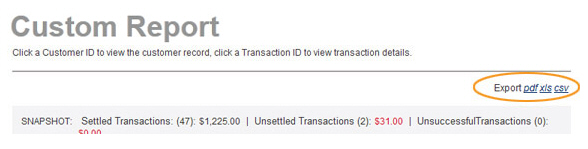
The export process is the same, regardless of where you access it. The following sections provide instructions for exporting custom reports, based on export type.