

You can download any invoice as a .pdf file that you can save to your computer. When you do this you can access the invoice to print or manually email at any time.
Follow the steps below to download an invoice as a .pdf file.
Locate the invoice for which you want to download the pdf in the Invoices table.
Click the Action button then click the “Download PDF” link.
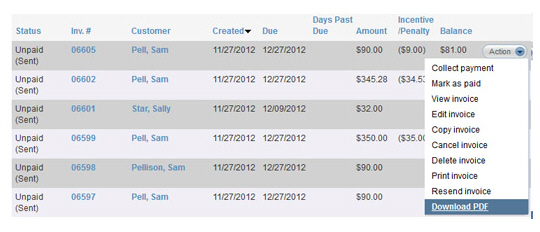
Depending on your browser, the .pdf download will begin immediately, or you will be prompted to save or open the .pdf file.