

Locate the invoice in the Invoices table, click the Action button, then click the “Delete invoice” link.

A pop-up window will appear asking you to confirm the delete. Click “yes” to delete the invoice.
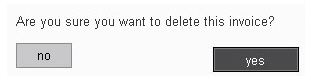
You are returned to the Invoices table, and the invoice will no longer appear in the table.