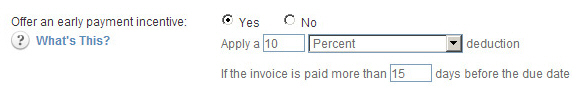An Early Payment Incentive is a discount you provide to customers for paying an invoice a certain number of days before its due date. The incentive amount (and percentage if applicable) will be noted at the bottom of the invoice. When a Customer views the invoice online, the total will automatically be adjusted to reflect the incentive if the invoice is viewed within the incentive period.
Early Payment Incentives can be configured for both one-time invoices and for invoice schedules. If used with an invoice schedule, the incentive is calculated based on the Due Date for each individual invoice generated by the schedule.
Follow the steps below to configure an Early Payment Incentive for either a one-time or recurring invoice.
On the send new invoice screen, locate the Offer an early payment incentive line.
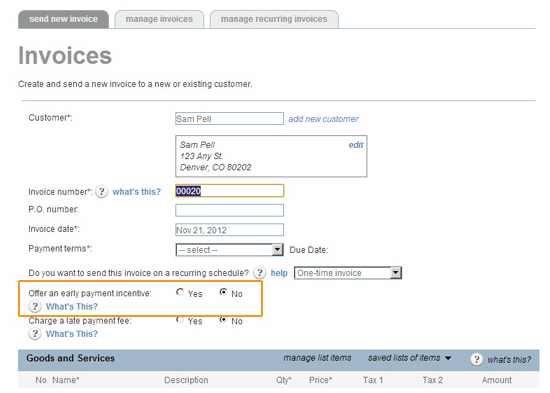
Select the “Yes”
radio button.
NOTE: The default setting for the Early
Payment Incentive is “No” which turns the option off for the invoice
or schedule.
The Early Payment Incentive configuration fields appear below the radio buttons.
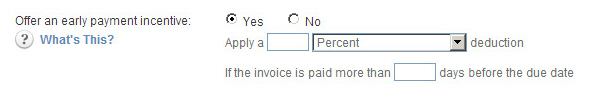
Select the type of incentive deduction you would like to offer from the drop-down box.
“Percent” is the default. This setting calculates the deduction based on the invoice Total Due.
“Flat Amount” is the alternate selection. This enables you to offer a set incentive deduction regardless of the invoice amount.
Enter the exact deduction you would like to offer in the Apply a field.
For a Percentage enter the deduction you want to provide off the invoice total. For example to provide a two and a half percent deduction, enter 2.5 (do not enter .025).
For
a Flat Amount enter a dollar value (without the $-- i.e. enter
5.00 not $5.00).
NOTE: The incentive deduction is
entered as a positive number when it is configured, but appears
as a negative number (discount) on the actual invoice.
Enter the number
of days in advance the invoice must be paid in order to earn the incentive
in the days before field.
NOTE: This setting will govern when the
incentive will be applied to the invoice.
Continue with configuring the rest of your invoice or invoice schedule.
Example Invoice with an Early Payment Incentive configured to offer a 10% deduction if the invoice is paid more than 15 days prior to the due date.