

Navigate to the Invoices--> Send New Invoice screen by clicking the “Send Invoice” Quick Link.
To load an existing customer:
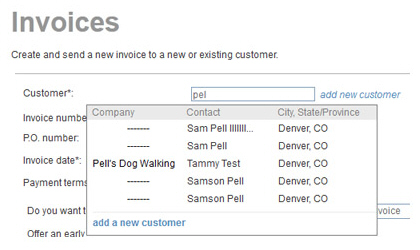
Enter any portion (at least 3 characters) of the Company Name, First Name or Last Name in the Customer field, as shown above.
A list of potential matches will appear below the Customer field.
Click the one you want to load.
You should now see the customer you selected loaded into the new invoice form, as shown below:
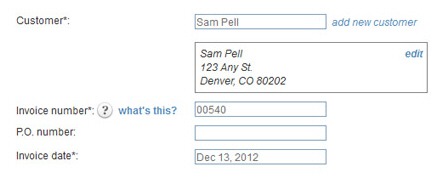
Continue with Send an Invoice.