

The first time Master Administrator Users login to ReceivablesPro they will be greeted with the Getting Started Dashboard, shown below.
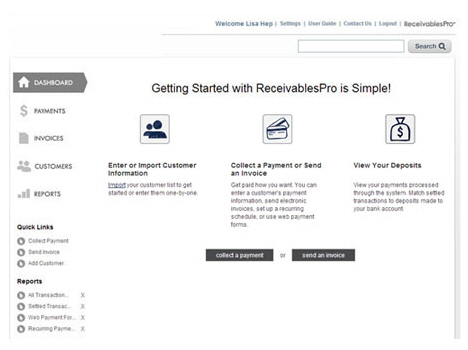
The Getting Started Dashboard provides information about adding customers, collecting payments, and sending invoices, as well as resources you can use to learn more about ReceivablesPro and to start marketing recurring billing and online payments to your customers.
You will continue to see this screen when you (or any other user) login to ReceivablesPro, and each time you click the “Dashboard” button in side navigation, until you take at least one of the following actions:
Add a Customer
Collect a payment-- view quick start.
Send an invoice-- view quick start.
After one of the above actions is performed you, and all other ReceivablesPro Users on your account, will see the standard ReceivablesPro Dashboard upon logging in.
Next Section: Configuring Your System for Sending Invoices >