

You can use auto-invoice numbering for your ReceivablesPro invoices, or you can manually enter invoice numbers for each individual invoice. If you turn auto-invoice numbering on, you can designate the starting number for auto-generated invoices.
To configure auto-invoice numbering, go to the Invoice preferences section on the preferences screen (this is the second section on the page.) Enter the starting number for auto-generated invoice numbers in your system in the Next invoice number field. You can enter any number between 00001 and 999999999. The system displays 5 digits of the invoice number by default, and will increase to 12 digits as necessary.
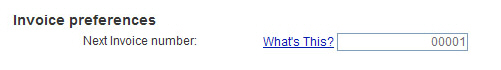
NOTE: 999999999 is
the highest invoice number available. The system will return to “00001”
after invoice# “999999999” is sent.
NOTE: Auto-invoice numbering accepts only numerical invoice numbers—alpha
numeric numbering schemes such as “AA123” are not supported. However,
you can use alpha-numeric invoice numbers if you enter them manually.
NOTE: Be sure to click the “save” button at the bottom of the preferences screen
to save your invoice numbering settings.