

The default view on the Customers screen is to list your customers in alphabetical order by last name, with one section for each letter of the alphabet.
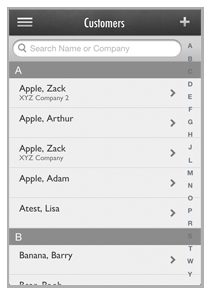
You can drag the screen up and down to scroll through the list to locate the customer you want to access.
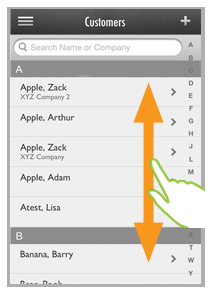
You can also tap one of the letters in the far right column to go to that customer group. Then scroll to locate the customer you want.
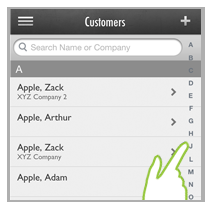
Once you’ve located the customer you want, tap the customer name to open the Customer Details screen.