

The your account tab is automatically active, as shown below, when you click the “Settings” link in top navigation.
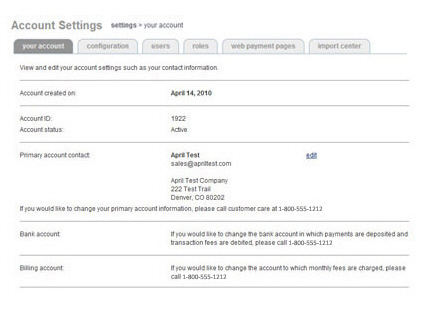
This screen provides basic information about your account including:
Account ID: The unique ID assigned to your ReceivablesPro account. All of the activity you perform in ReceivablesPro is tracked in our system using this ID.
Account status: This status indicates whether you can process transactions.
Active means that your account is in good standing and that you have full access to the system.
Disabled means that you can access your account, but that your ability to process transactions has been temporarily suspended. There are many reasons why your account may be temporarily disabled, including non-payment of bills or fraudulent activity on your account. If you see that your Account status is “Disabled” please contact your service provider so they can help you resolve any problems.
Primary account contact: This section displays the official contact person, company name, and address attached to your ReceivablesPro merchant processing accounts.
If you need to change the primary contact person’s name, the Company name, or the business address call your service provider at the number shown.
You can click the “edit” link to open the Update Contact Information screen, where you can change the email address, phone number, alternate phone number, fax, and website associated with your account.
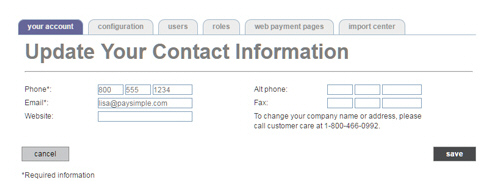
Bank account: This section provides the number to call to change the bank account into which your funds are deposited.
Billing account: This section provides the number to call to change the account to which your monthly ReceivablesPro gateway fee and ACH processing fees are charged.
Next Section: System Configuration >