

The Invoice preferences section of the Pick Your Preferences screen is used to enable and configure auto-numbering of invoices in your ReceivablesPro system. It is accessed by clicking "invoice preferences" in the INVOICE CONFIGURATION section of the Settings-->Configuration screen.
The Next Invoice number field will always display the invoice number that will be assigned to your next invoice. For example, if the Next Invoice number field is “00005” and one new invoice is sent, when you return to the screen, the Next Invoice number field will be “00006.”
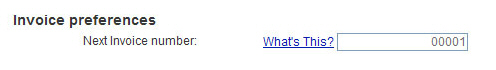
The default configuration is to begin invoice numbering
at “00001” and increment from there. You can change this field at any
time to synchronize it with your non-ReceivablesPro invoicing.
You can enter any number between 00001 and 999999999. The system displays
5 digits of the invoice number by default, and will increase to 9 digits
as necessary.
NOTE: 999999999 is the highest invoice number
available. The system will return to “00001” after invoice# “999999999”
is sent.
If you want to disable auto-invoice numbering, enter “00000” in the Next Invoice number field.