

The Import Details screen is comprised of two parts. The top portion provides details about the import itself. The bottom section provides a list of all rows with errors, along with a description of the errors found in each row.
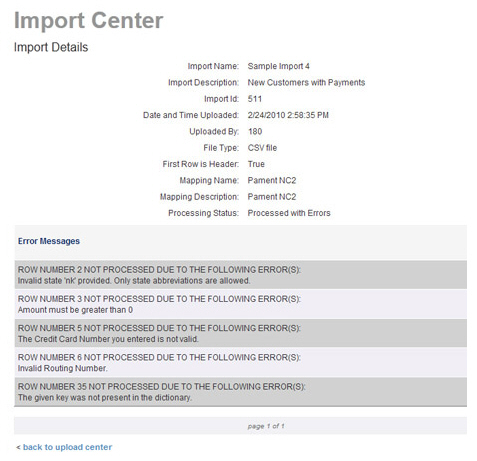
The top Import Details section contains the following fields:
Import Name-- The name entered for your import in the Import name field during the upload process.
Import Description-- The description you entered (if any) for your import in the Description field during the upload process.
Import ID-- The unique identifier ReceivablesPro assigned to the import.
Date and Time Uploaded-- The date and time the import was uploaded into ReceivablesPro, not the date and time it was actually processed.
Uploaded By-- The unique ReceivablesPro identifier for the user who uploaded the file.
File Type-- The type of file uploaded. Either “.csv” or “Pipe-delimited text.”
First Row is Header-- If you checked the First row is header checkbox during the upload process, this field will be “True.” If you did not check the box, this field will be “False.”
Mapping Name-- The name of the saved mapping schema used with the import file.
Mapping Description-- The description (if any) of the saved mapping schema used with the import file.
Processing Status-- The current status of the import. If there are errors with your import, this field will be “Processed with errors.”
The bottom Error Messages section of the screen contains an entry for each row in your file that was not successfully processed. The row numbers indicated in the error messages exactly match the row numbers in your import file.
NOTE: You do not need to make adjustments for a header row. The row number indicated in the error message is the same row number as the file. For example, if there is an error in the first data row of a file that contains a header row, ReceivablesPro will indicate that the error is in “Row 2” not in “Row 1.”
In a file that contains both successful and failed rows, any row number not listed in the Error Messages section was processed successfully.