

|
You can delete any custom report in the system, provided your ReceivablesPro Role gives you permission to edit and delete reports, regardless of the user who created it. Once a report is deleted it cannot be restored. So it is a good idea to check with your colleagues before deleting a report that you did not create. |
Follow
the steps below to delete a custom report. Once a custom report is deleted,
any subscriptions attached to it will also be deleted.
NOTE: Deleted custom reports CANNOT be recovered.
Once it’s deleted, it’s gone for good. However, you can always re-create
it as a new custom report.
Locate the report you want to delete in the custom reports table.
Click the Action button, then click the “Delete” link.

A pop-up window will appear asking you to confirm the delete. Click “yes” to delete the report, or “no” to keep the report and return to the Reports dashboard.
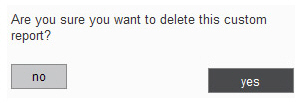
You are returned to the Custom Reports table. The report you
deleted will no longer be in the table.
NOTE: If the report was included in side
navigation Reports
Quick Links, that link will now
be removed.
Next Section: Sample Custom Reports >