

Some standard reports are included in the Reports Quick Links section in side navigation by default, others you need to add manually. You can add standard reports to Quick Links (or restore one you have removed) by following the steps below. (For more information on Reports Quick Links see Reports Quick Links above.)
Locate the report you want to add in the standard reports table.
Click the Action button associated with the report, then click “Add Quick Link.”
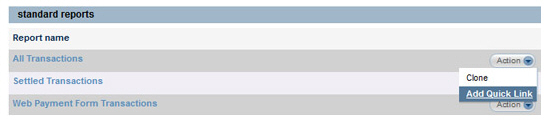
You will now
see the report in the Reports Quick
Links list.
NOTE: If the report name is too long
for the side bar, it will be abbreviated with ellipses. Mouse over
the link to see the full report name.
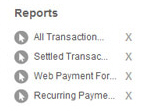
Next Section: Custom Reports >