

By clicking the “View customer transactions” link from the Customers table, or by clicking the “view all” link in the Payments table on the Customer Details screen, you can go directly to a table containing all transactions for the active customer.
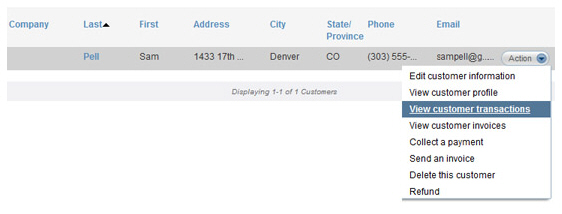

The manage payments screen opens, with the Payments table filtered for the active customer, as shown below.
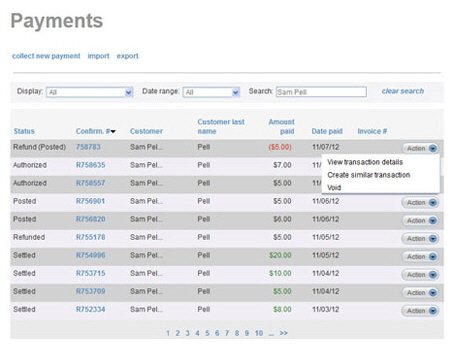
All payment functions are available from the Action button menu.