

The schedule Status filter instructs the report to return only those schedules that match the selected settings. The following schedule Status filters are available:
Active-- Schedules that are currently running. (This is the default filter for the screen.)
Expired-- Recurring billing schedules for which the End Date has been reached, and Payment Plan schedules for which all payments have been made.
Suspended-- Schedules that have been manually disabled and are not currently running.
To create a schedule Status filter, follow the steps below:
Click the down arrow for the Display drop-down box, as shown below:
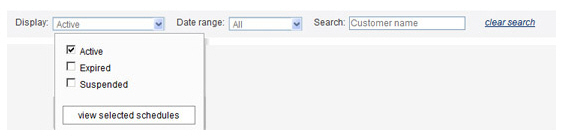
Check the boxes for the statuses you want to include in the report.
Click the “view selected schedules” button.
The drop-down box will close, and the table will be filtered based on the statuses you selected.
To clear this filter, along with all other filters in the report, click the “clear search” link.